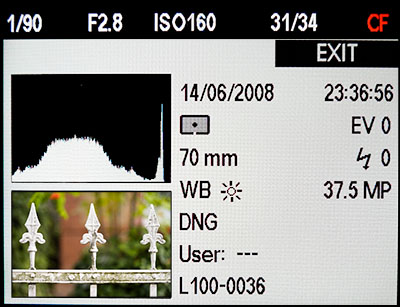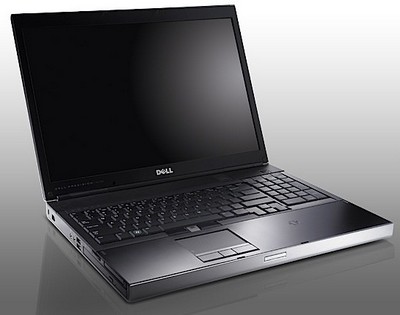If you read my
M9 review, you already know that I traveled to Germany in mid-August to test both the M9 and the S2. I was invited as part of a group of online journalists, consisting of myself, Michael Reichmann of
Luminous Landscape, Sean Reid of
Reid Reviews, and Phil Askey of
DPReview. We had unprecedented access to key managers at Leica, an all-access pass behind the scenes at the factory in Solms, and of course, cameras to test in real-life shooting conditions.
The Leica S2 has been somewhat of an obsession of mine since it was announced last year at Photokina. I was in attendance at the VIP launch event on the eve of the show when Leica owner Dr. Andreas Kaufmann revealed the new flagship product. And, over the past year, I have done my best to provide the most up-to-date and complete information on the S2. If you've read my blog, you probably know a fair amount of details on the S2 already. Don't worry. Now that I've shot with the S2, I have plenty more to share. It is one thing to handle a prototype/mock-up and gather technical information at trade shows, and quite another to actually get a fully functional camera in your hands and shoot it.
Over the course of two days with the S2, I took about 700 pictures. The first day was half in studio and half outside. The following day was all outside. I shot mostly handheld as well as on a tripod, during the day and at night. I did my best to test out as many different shooting scenarios as possible to get a feel for the capabilities and limits of the system.

Disclosure, disclaimer, and a few notes
The FTC (Federal Trade Commission) has issued new guidelines for online journalists and bloggers regarding full disclosure. This law goes into effect as of December1, 2009 but I figure it couldn't hurt to abide by it a few weeks early. Here goes.
I was invited by Leica to be their guest in Germany along with three other journalists in order to test out the M9 and S2. I paid both my own airfare and hotel bill. Leica was kind enough to pick up the tab for most of the meals, which were all at local restaurants (nothing extravagant). I was not compensated in any way and had to give back all the gear I was loaned for testing (sadly). In addition to being a Leica blogger, I am also a Leica dealer. My wife and I own and operate Dale Photo & Digital in Hollywood, FL.
I provide my blog mainly as an information resource for other photographers. In addition to Leica, I also sell Nikon, Canon, Mamiya, and Zeiss, along with many other related accessory brands. You will notice, though, that I primarily write about Leica. I personally use and am passionate about Leica gear and believe me, it is far easier to write about what interests you than something that doesn't inspire you.
Please keep in mind that the S2 that I shot with in Germany was a pre-production model with pre-production firmware. As such, in order to shoot with the camera, I had to agree to not publish DNG files. I know that many would like to play with the files, but I can't provide them, even after the camera comes to market.
Lastly, I acknowledge that many of the pictures presented here are very boring. I selected most of these shots as they demonstrate something about the camera I'd like to show. Please consider them as real world test shots, rather than works of art. Where meaningful, I have provided links to 100% crops. All images used in this article were processed in Adobe Lightroom 2.5, converted from DNG to 8-bit sRGB JPGs. If your web browser isn't profile-aware, you may want to save the larger files to your hard drive and evaluate them in a color-managed application like Photoshop.
A look at medium format digital
Before delving fully into the my experiences with the S2, let's take a stroll down memory lane and back again to present day to see why the S2 is such a significant step, not only for Leica, but for medium format in general.
Every medium format digital system on the market (except the S2) still traces its origin back to film. In the early days of digital, the concept of the digital back seemed to make perfect sense. Pros had extensive existing MF systems which they wanted to continue to use. They had multiple film backs and Polaroid backs, so why not a digital back? MF systems at first used scanning backs, only suitable for still life subjects like product shots and artwork duplication, and had to be connected to a computer to function. Later generations like the Phase One H series and the Leaf Valeo line still had to be tethered, but could capture a single frame exposure.

Phase One H25 digital back - circa 2003
Even these (then) state-of-the-art units lacked onboard CF storage and LCD displays. Meanwhile, in the 35mm world, fully integrated digital systems became the norm. Nikon, Canon, Kodak (remember those days), etc. came out with all-in-one bodies. So, at the same time that medium format was lacking even a basic LCD for image review, Nikon and Canon both had fully integrated pro-level cameras with (somewhat) useable LCD screens, decent battery life, quick shooting and CF card storage. It wasn't until Phase One came out with the P25 in late 2004, that such conveniences made their way to medium format digital.

PhaseOne P25 - 2004
Even today, many photographers complain about the low quality of LCD screens on their digital backs. I still remember a location shoot a few years ago where a friend of mine using the Leaf Aptus 75 (about $35K at the time) had to run from the beach into the bushes to see anything on his LCD screen. And, when your entire camera operation is touch screen like the Aptus, you have a little bit of a problem when it is invisible in daylight. On that same shoot, there was a photographer who was working with an Imacon back on his Hasselblad 501 C/M. Brave soul as he was, he was shooting low-down, lying on his stomach within striking distance of the Florida surf. Sure enough, a large wave came tumbling in and his camera got wet. After that heart-stopping experience, he just watched the rest of us. Turns out the back was fine after it dried out for a few hours, but the shoot was over for him.
MF backs have always been big on quality (at low ISO), but lacking in terms of creature comforts. Users of high-end gear seemed to accept that in order to get the ultimate in image quality they would have to give up nice LCD screens, quick image review and zooming, weather sealing, fast autofocus, easy handling, rapid shooting, and good battery life. Was protecting legacy formats really that important?

The H3D-31 - 2006
Hasselblad made quite a few waves at Photokina 2006 when they announced that they were closing their H system off to the rest of the world. The H2 (discontinued soon after) would be the last Hasselblad H body to take third party backs and the newly announced H3D was only going to work with Hasselblad backs. This was a first step towards integration, but not a popular one among Leaf and Phase One back owners who enjoyed the H system, with its leaf shutter lenses. It certainly didn't go over very well with the digital back manufacturers either and forced Phase One to seek out a partner in Mamiya, lest they be left with no camera system for their backs to mount onto. After all, they weren't a camera manufacturer. Neither was Leaf and they attempted to work with German firm Franke & Heideke to OEM the new Hy6 camera platform as the Leaf AFi. Hasselblad was certainly ahead of the curve here, having merged with Imacon and being the first vertically-integrated medium format company.

The ill-fated Sinar Hy6 (aka Leaf AFi) - 2007
When Leica approached the concept of making a larger-than-35mm DSLR, they decided to start from scratch. Without a legacy format to adhere to, Leica engineers were free to create a new format, which would allow for top quality imagery on a larger sensor, while at the same time, fitting into a compact and easy-to-handle body style. What they came up with was the Leica Pro Format or 30x45mm. This allowed for an imaging area 56% larger than full frame 35mm and only 7% smaller than the common 33x44mm medium format sensor found in backs like theH3DII-31, P30+ and P40+. The classic Leica ratio of 2:3 was retained from 35mm and I'm sure will create some level of debate, but the more rectangular sensor dimensions allow the S2's mirror and camera height to be much smaller than competing systems.


The decision to move forward with the S2 was made between December 2006 and April 2007, but I'm sure the concept was on the table at Leica before that time. During Photokina 2006, I had a discussion with Maike Harberts, then product manager of the R System. She hinted strongly at a larger than full frame (24x36mm) sensor in the next reflex camera. At the time, I interpreted this next camera to be the R10. Everything becomes clearer in hindsight and Maike was really talking about what would ultimately become the S2, or project AFRIKA, as it was known then. After the decision was made to move forward with AFRIKA, Leica worked closely with Meinzer Design of Dortmund, Germany, the same firm that designed the Leica R8. Many have noticed a less than coincidental likeness, I'm sure.

Two years later, at the S2 launch party, Maike gave me a little more insight into the conceptualizing process for the S2. Basically, the team at Leica challenged themselves to come up with what the ultimate professional camera would offer. They looked at competitors and outlined a punch list. What did they like about those systems? What did they think needed improvement? And, what did they think they could do better (or much better)? Between concept sessions, Leica designers talked to top professional photographers around the world, from Berlin to New York, to have a dialog both on Leica's ideas as well as features the photographers requested. This process crystallized the S2 concept.
The approach certainly yielded an extraordinary result. Here is what I believe their goals might have been looking now at the final product:
- Combine medium format quality with 35mm size and handling
- Have a simple, intuitive, yet highly-customizable control concept
- Offer on-the-fly selection of focal plane shutter for fast, available light shutter speeds or central shutter for high-speed flash sync
- Have better battery life than existing MF systems
- Provide more robust construction and extensive weather and dust sealing, both on body and lenses to take medium format out of the studio and into the field
- Increase camera responsiveness and shooting speed
- Improve focus accuracy
- Allow for DSLR conveniences like dual memory cards, HDMI output, Wifi capability, manageable presets, etc.
- Create a new benchmark in optical performance across the entire range of lenses, while offering faster maximum apertures and not requiring software correction
Ultimately, I believe Leica did a great job in breaking out of the medium format mold. If you compare the S2 to either the Phase One 645 or Hasselblad H3DII system you'd see that the S2 gets higher marks in just about every category. Yes, traditional medium format digital backs offer the flexibility of being used on a technical camera, as well as theoretically allowing a photographer to upgrade only one component of his or her system. I say theoretically because in most cases, in order to get all the new features of a camera or digital back, you are forced to upgrade the other components as well.


As I write this, Hasselblad has just announced the H4D and Phase One has announced the 645DF, both of which are camera upgrades. The H4D is due out sometime by Q1/Q2 2010 and the 645DF is promised for Q4 2009. Both of these cameras are essentially incremental upgrades. The Hassy brings only one new feature (as far as I can tell from the press release), but it is admittedly a pretty cool one. They are using a 3D accelerometer in combination with focus lock functionality to compensate for center point focus and recompose back-focus error. I have to hand it to Hasselblad for bringing something truly innovative to the table. Unfortunately, many had expected the next H camera to offer a focal plane shutter option, which the H4D doesn't. This means that the Hassy is still limited to 1/800th of a second, not so good for outdoor shooting at wider apertures. The viewfinder is dark as it is without a 2 or 3 stop ND filter in front of the lens. Perhaps the camera should have been called the H3DIII as this is quite a small upgrade.

Mamiya 645DF (same as PhaseOne camera), shown with long-awaited vertical grip
Phase One, for their part, is promising faster operation, compatibility with new Schneider-designed leaf shutter lenses (the ones they said were coming for the last two years and which bear an uncanny resemblance to the same Mamiya-designed LS lenses), and a 1/1600th flash sync (when using the P40+ and P65+ only). The new leaf shutter lenses offer a 1/800th sync, meaning the extra stop is achieved on the CCD sensor by some means of electronic timing. Usually, this kind of capability is only available on interline CCDs, like the ones used in video cameras and digital point and shoots. Full frame CCDs (nothing to do with physical size) aren't usually able to do this. So, either DALSA was able to pull a rabbit out of the hat or something else is going on. Of course, to get this new high-speed sync, users will have to get the new camera, new lenses, and the latest generation back. Not exactly a modular upgrade path. Of course, if someone just wants a camera that is as fast as it should be in the first place and intends on keeping their existing legacy back, the $6000 upgrade might be worth it. Yes, that's $6,000 for a camera that still uses six AA batteries (welcome back 1994). Those who purchased a 645AFDIII do get a special trade-up deal of only $1,500, so all is not bad, except for the ancient batteries and bulky form factor. The lenses do seem nice, though and will offer legacy back owners 1/800th sync, providing they purchase the new body to go with the new lenses.
The S2 in review
For those not keeping tabs on the S2 developments or those that have lost track, I'll outline the major points so we're all on the same page.
At the heart of the S2 is latest generation 6µm pixel architecture Kodak CCD sensor. The 37.5 MP KAF-37500 is similar to the 50MP KAF-50100 used in the Hasselblad H3DII-50, but features the addition of microlenses for both enhanced corner quality with wide-angle lenses and one stop greater base ISO sensitivity. If the CCD sensor is the heart of the S2, the Leica Maestro processor is the brain. This dual core, low-power chip was designed especially for Leica by Fujitsu (not the same company as Fuji as some think). It is capable of churning through over 120MB of data per second. Ask your nearest computer nerd just how fast that is. In fact, it is about 50% faster than the Nikon D3x, which is no slouch in the speed department. The Maestro also has the ability to generate on-the-fly JPEGs, for immediate on-screen previews and/or for storage. This hardware JPEG engine built into Maestro is rated at 160 MP per second. This means it can render four S2 files to JPEG in one second! Yeah, that's jackrabbit quick.

Leica Maestro

Leica Maestro
The body itself is roughly the size of a Nikon D700 or Canon 5DmkII, which is quite a feat considering it is housing a sensor 56% larger than full frame 35mm. The S2 is the first and only fully weather sealed medium format system. Leica claims the S2 actually exceeds pro-DSLR cameras like the Canon 1Ds in this regard. While the tech specs say, "sealed against splashes and dust," remarks from certain engineers make me think this is quite the understatement. In fact, in our interviews, we were told that you could shoot in a rainstorm where the rain is coming at your horizontally. I'd say that qualifies as inclement weather. In a past issue of LFI, stories of the Leica QA department testing the S lenses in a dishwasher reinforce the idea that the S2 is designed to go into conditions that no camera has before.

S2 and D3x
For storage we've got both Compact Flash and SD, as well as USB for tethering and support for future WiFi compatibility. On the back is a nice, bright 3 inch LCD with 460K pixels (360x480 – same as the iPhone) with four buttons surrounding it. The only other rear controls are an on/off switch (which also serves as the shutter selector), a thumb dial, and an AF button. That's it. Simple. On top is the first ever color OLED (Organic LED) status screen, the shutter dial (I love analog shutter dials) and the shutter release. On the front is the lens release and a depth-of-field button.

OLED and analog shutter speed dial
Simple, elegant and intuitive. Okay, now that everyone is caught up, let's move on.
Back to the factory
On Tuesday morning, one day after our first outing with the M9, we headed back to the Leica factory in Solms for production tours and interviews with key department heads involved in S2 development. We split into two groups, donned our lab coats and hair nets, and proceeded to see how the world's finest photo gear is made. I won't go into the tour right now, but I will say that if you ever have the opportunity to visit the factory, do yourself a favor and arrange a tour.

In the clean room with the S2
Once all the touring was done, we all congregated in the conference room and settled in for a solid afternoon of interviews. First up was Peter Karbe , head of the optical design department. You can check out Michael Reichmann's video to see much of this interview for yourself, if you'd like. I'm the voice coming from right beside the camera that keeps asking questions. Michael is to my left, Sean is to my right, and the muted Phil (who requested not to be recorded) was sitting directly across from me. Peter is one of the greatest minds (and artist) in optics today. He joins a pantheon of great chief optics designers before him, yet has taken modern lens designs beyond where any of his predecessors may have even dreamed going.

Peter Karbe
S Lenses
Not to get ahead of myself, but the S lenses are probably the finest optics I have ever had the pleasure of shooting with. Keep in mind that I am used to the wonderful Leica M glass in my current system, and previously used the best R glass for my R9/DMR. The S lenses are better. Many of the designs for the S lenses originated with R designs. The 35mm f/2.5 Summarit-S ASPH is based on the 19mm Elmarit-R (a lens that I loved on my DMR), but includes an asphere in the front optical group to reduce aberrations. The 120mm f/2.5 APO Macro-Summarit-S used the incredible 100mm APO-Macro-Elmarit-R as a foundation, but incorporated a floating element to optimize performance at all distances from close-focus to infinity (and increased maximum aperture by 1/2 a stop to boot). The 180mm f/3.5 APO-Tele-Elmar-S owes its heritage to the legendary 180mm APO-Summicron-R. Contrary to the other three lenses, the 70mm f/2.5 Summarit-S ASPH is an entirely new design, but has a similar signature Karbe modified double gauss design like the 50 Summilux-M ASPH. Of course, the 70mm is better. As Peter explained, the S lenses are the best lenses that Leica has ever made, for any system. Strong words for an optics designer who is typically measured and conservative in his statements.


Many didn't want to buy into Leica's claims of perfect optical performance which require no software correction. Leica spoke of lenses with no vignetting, no visible distortion, sharpness across the frame, no CA, no spherical aberrations, no coma, no astigmatism, and usability at any distance and at any aperture. Then, to top it all off, they'd offer beautiful Leica-like rendering as well. These lofty claims seemed too good to be true. Well, after my testing, I can safely say that the claims are all true and there wasn't any exaggeration whatsoever. The lenses really are that good. Better than anything I've ever shot with. I'm amazed at the crisp rendering of foreground details with perfect, buttery bokeh in the background. Leica's optics designers have truly achieved a balance of technical perfection and exquisite character, which is not an easy task.

Testing the corner/edge performance of the 70mm wide-open.
Autofocused on the upper left corner and recomposed
S2 with 70mm, ISO 160, 1/1500th at f/2.5 View 100% crop of corner One of my first questions for Peter related to the future of the S System. Was Leica planning on a larger sensor down the road and would the lenses accommodate such a sensor? The answer was that no, the Leica Pro Format of 30x45mm was the limit, as the lenses only have an image circle of 54mm. This got me to wondering (and asking) why the lens mount is so large and what the limits are with 30x45mm. The lens mount is as wide as it is in order to allow for faster aperture, exotic lenses. The teaser here was that the 100mm portrait lens might actually be f/2 or even f/1.8. Not too shabby for a medium format lens. Of course, Hassy had their 110mm f/2 FE lens that is still sought after today. Now imagine what a modern Leica ASPH and/or APO design could accomplish. Yum.

Check out the sign on the brick pillar in the lower right-hand side
S2 with 70mm, ISO 160, 1/1500th at f/4 View 100% crop With the 6µm pixel pitch of the S2's sensor the lenses need to be able to resolve 83 lp/mm and I inquired if this was a challenge. This wasn't my first time conversing with Peter. I should have known better than to ask him a question like this. He got that "are you joking?" look on his face, grinned and said in no uncertain words that 80 lp/mm is not a problem, even at full aperture. He pointed out that the S lenses are capable of resolving 40 lp/mm at 80% contrast, wide-open, and estimated that 80 lp/mm could be resolved at about 60% contrast. So, the lenses clearly outresolve the current sensor. What about future generations? Where is the practical pixel limit for 30x45mm? Many have postulated that the next big advance in CCD sensor tech will be a 5µm pixel architecture with a close-to 100% fill rate. This would result in a 54MP sensor at 30x45mm, but with this pixel size, the lenses would need to resolve 100 lp/mm. Will the S lenses be up to the task? Again, Peter flashed his signature grin and casually said that 100 lp/mm would be no problem. In fact, he felt the S lenses could resolve around 50% contrast at this frequency. No small claim, to be sure. My mind had already moved on to the next inevitable question. What exactly is the resolution of the S glass? Peter answered that he didn't know the exact figure, but guessed that the number would be between 200-300 lp/mm. That's a big number and a whole lot of detail.

The primary goal for the S lenses was quite literally to design a new standard in optics. While other companies are looking to software to "fix" images in post processing, Leica wanted to achieve superior quality with fewer aberrations and without relying on digital processing. Take one look at the published MTF charts of the new S lenses and you can get an idea of just how good they are. But, technical perfection and high-resolving power weren't the only criteria. Peter explained that pleasing bokeh was also a key design goal. Spherical aberrations, coma, decentering, and aperture blade configuration all affect bokeh, so eliminating or reducing aberrations actually make for smoother, more pleasing bokeh. I found this interesting as popular opinion usually identifies modern ASPH designs as "clinical" while older designs, with more aberrations, are valued for their delectable bokeh. While many might argue this point to death, I can't disagree with empirical evidence. After shooting the S lenses wide open, I think it's safe to say that Peter has a pretty good idea what he's talking about – the out of focus areas are exquisite.

Grinning again, he actually made a point to tell us that we should only shoot his lenses wide open. Stopping down is only for increased depth-of-field. In fact, Peter projected (using the Pradovit-D 1200) some photos he took with the S2 back in the Spring while on a walk through the woods to illustrate his point. Aside from being an authority on optical design, Peter is a formally trained photographer and knows how to use his products pretty darn well. Phil joked that Leica should come out with a Noctilux f/0.95 with no aperture ring that only shot wide-open. Peter loved this idea and went on to explain how light control could be achieved using two circular polarizing filters inside the lens. And while I sincerely doubt such a lens ever coming out of Solms, we all got a kick out of Peter's enthusiasm and passion.

Lamp post, wide-open
S2 with 180mm, ISO 160, 1/1000th at f/3.5

Green fern
S2 with 70mm, ISO 160, 1/180th at f/4
Digital imaging expertise, now in-house
After Peter took his leave, Dr. Volker Zimmer joined us in the conference room. Dr. Zimmer is the head of the Digital Imaging Division at Leica. He was on the team that developed the S1 back in 1996 and was the product manager for the very popular Digilux 2. In January 2008, Dr Zimmer and his growing team started work on the S2. Consisting of 17 people, four members focus on mechanics and electronic hardware, one is the liaison to Panasonic and Fujitsu, and twelve programmers work on firmware development. Zimmer discussed the Maestro collaboration with Fujitsu. Leica knew they wanted some serious horsepower for the S2 and found Fujitsu able to fill their needs. A spec was developed early on and the first Maestro processor was delivered to Solms in May 2008. The Maestro is a dual processor chip featuring both a DSP and a RISC engine. It supports up to 1GB or RAM, two SD interfaces, a CF interface, and a hardware JPG engine. Pretty impressive specs for something so small and power efficient. To speed up development time, Fujitsu supplied the code for all the hardware drivers like USB, SD, and CF. This allowed the Leica team to focus their efforts on image processing, camera control and user interface.

Dr. Volker Zimmer
At around the same time, the digital imaging team, along with the optical department was finalizing the spec for the Kodak CCD sensor. The unique offset microlens structure was engineered by Leica and provided to Kodak. Even the cover glass was a Leica spec. One single piece of IR absorbing glass, multicoated on both sides, this 1mm thick filter is part of the optical design of the lenses. One advantage of creating an entire system from the ground-up in a vertically-integrated approach is the ability to control all aspects of image quality. I'm sure many will find the level of expertise exhibited by Leica in the digital realm to be quite surprising. This is no longer a company unable to compete in the digital age.

A woodpile shot with the 180mm, handheld at a distance
S2 with 180mm, ISO 160, 1/750th at f/4View 100% crop I was surprised to learn in this interview that pixel binning would not make it into the final S2. The concept was that by combining four smaller pixels (2x2) into one larger one, higher ISO sensitivities could be achieved with low noise results. Phase One and Dalsa have implemented this on the P40+ and P65+ backs. Some have questioned whether just reducing to 1/4 size during output would yield the same result. Ultimately, Leica decided not to implement pixel binning as they felt the quality wasn't high enough. There is a possibility of adding this feature in the future by a firmware update, though.
The Kodak KAF-37500 CCD is a quad readout chip. The sensor isn't merely broken up into four quadrants, but rather the four channels represent the left and right sides, and every other row. When the ISO gets raised above base, the gain is boosted, signal to noise drops, and visible noise increases. The tricky part for engineers is to match the output for each of the four channels to each other while at the same time using algorithms to reduce noise. If not done properly banding can occur. With less readouts, balancing is easier, but data is read out slower (think serial vs. parallel).

Kodak KAF-37500 CCD

Quad readouts
The CCD reads out at a frequency of 24Mhz, which, when breaking the signal into four parts, allows the S2's impressive 1.5 fps continuous shooting rate. Dr. Zimmer explained that you can actually increase signal to noise (SNR) by reducing the rate at which data is read from a CCD. If they were to change the rate from 24Mhz to 12Mhz, a full stop of ISO performance could be realized. I was fascinated by this, as it was new information for me (not being a PhD in electronics and all). I asked if it was possible to change the readout rate of a sensor or if it was possible to change the number of readouts. Apparently, the Maestro allows for on-the-fly changes to both. What this means is that there is a possibility that the S2 might be able to offer higher ISO performance with less noise, via a firmware update. The trade-off is shooting speed. My opinion is that if a Hi 1 and Hi 2 mode were offered as options with frame rates of 0.75 fps and 0.37 fps respectively, those that need ISO 2500 or ISO 5000 will make that sacrifice. And, contrary to pixel binning, the entire 37.5MP resolution is maintained. To go one step further, if the rate is dropped, the sensor is switched to two-channel mode, and pixel binning could be implemented, we might see ISO 10,000 (or perhaps really clean ISO 5000). Something to think about, at least.

Lots of texture and detail in the whites
S2 with 70mm, ISO 160, 1/500th at f/5.6 View 100% crop Before our interview was over, we also learned about the camera's output capabilities. Conforming to the UDMA 6 spec, the S2 can achieve CF write speeds of 50MB/sec . While not up to the full 90MB/sec, this is faster than just about any other camera on the market right now. I'd seriously consider using 300X cards at a minimum and preferably 600X for most efficient workflow.

Porsche 911
S2 with 70mm, ISO 160, 1/350th at f/2.8
In the studio
On Wednesday morning , we headed over to the Digital-Fotogroup studio in Sinn-Fleisbach, about half an hour west of Wetzlar. The studio was amazing. Fully outfitted with top-of-the-line Broncolor and Elinchrom equipment, the studio is used for commercial product shooting by top photographer and owner Michael Koch. For our purposes we were primarily focusing on fashion and portrait shooting. Our model for the day was the lovely Katerina, who actually works in the accounting department at Leica in Solms. Even though she hadn't done much modeling, Katerina did a great job and was a good sport.

Stephan Shulz, S2 project manager, and Andreas Wahlich, S2 marketing manager, were on hand to dole out coveted S2 bodies and lenses. After we each got hooked up with an S2, Stephan gave us a group walkthrough of the camera, which only took a few minutes. Then, Amy Kosh, S2 specialist from Leica USA, got set up with her Macbook Pro to offload our CF cards as we each took turns shooting. Leica QA wanted to see all of our pictures, so she compiled all of our shooting onto a portable hard drive. I had wanted to test out the Leica Image Shuttle tethering and camera control software on my laptop, but was told it wasn't quite ready yet.

Stephan Shulz
Just as I was about to shoot I ran into a little glitch. My S2 decided that it didn't want to recognize any CF card that I put in it, so I sat out the first setup while Stephan called in to the software team and attempted to troubleshoot. Meanwhile, Michael and Sean seemed to be enjoying themselves shooting Katerina on a red Vespa. I didn't have to wait too long, though. Stephan's team emailed over a firmware update which took care of the issue. I got my camera back and I went to work.
As expected, the S2 was right at home in the studio. Focusing by the modeling lights was fast and accurate. By turning the AF mode to Off, the rear thumb button automatically goes from being the AF lock to the AF-On control. This was my preferred method of shooting. I'd press the AF button with my thumb, recompose, then fire with the shutter release. I should take a moment here to discuss the auto focus. At first I thought I might be encountering one of those infamous pre-release firmware bugs because the AF seemed to be behaving strangely (at least in my initial impression). I would center the crosshairs in the viewfinder on the model's eye and press the rear AF button. The lens would focus as expected. Then, out of years of habit, I'd press the AF button again to make sure the camera nailed focus. Nothing happened. I pressed again. Nothing happened. Hmmm. So, I pointed the camera at the ground and refocused it. It worked. Then, back up to the eye. Same pattern. Worked the first time, then nothing. I decided to just get through the set and check the results on the computer. Well, every single shot was tack sharp. And I mean really, really sharp. Michael even made the comment to be careful, lest we cut ourselves on the monitor.

So, I tried to figure out what was going on. On every other AF DSLR I've used, going back to my old Nikon F4s (great camera, btw), I'd double or triple-press the AF and each time I'd get a slightly different result, even if the camera to subject distance hadn't changed. As I'd find out later, in working on a recent review of the Lens Align for Digital Photo Pro magazine, this effect is called a spurious auto-focus event. Basically, the fuzzy logic and inherent "slop" in AF systems results in different focus results even in controlled test situations. I shot one test series of the Canon 100mm Macro on a 1Ds mkIII using the Lens Align at the recommended 8ft with the camera on a tripod focusing on a black and white, high-contrast focus target. First shot was front focused, second shot was back focused, and the third was dead on the money. It is really hard to adjust a lens when you are chasing the actual result. Canons are notorious for this. Nikon a little less so, but still a problem. So, what was going on with my S2?
My guess is that the auto focus system works the way an auto focus system should. You pick a target and it locks on. If you tell the camera to focus again on the same spot, it already knows it's achieved optimum focus. This (correct) logic, developed in-house at Leica, combined with the calibration data coded into each S lens, makes the focus among the most accurate that I've ever used. Strong words I know, but it just worked. Every time. Each lens is tested and calibrated in the factory. I saw the testing apparatus during our tour, but wasn't allowed to photograph it. The aperture is measured at different settings to see what the real, measured aperture value is vs. the intended, displayed value. Why is this important? Well, every lens suffers, to varying degrees, aperture-related focus shift. It is a normal occurrence found in even the best lenses. So normal, in fact, that the focus shift is easily calculated if given the aperture value and the distance to subject. By measuring the aperture, Leica has one key data point in the focus equation. The other variable is how far from ideal the focus alignment is. Leica manufacturing tolerances are extremely tight, but will nevertheless exhibit some variability, no matter how minor. So, each lens is measured for variance and calibrated to provide accurate distance information to the camera's AF system. The result is that the camera knows the precise distance to the subject, the actual aperture value, and ultimately, the correct offset to achieve perfect focus. Bottom line is that it works.
The viewfinder image was large and bright making composition straightforward and pleasant. Compared to a Hasselblad H3DII, I'd estimate that the S2 finder is about one to two stops brighter. The other notable difference is the complete lack of color cast. The H3DII finder has a green/yellow tint that I personally find distracting. By comparison, the S2 finder is completely uncolored. There is also no light falloff toward the corners. Suffice it to say, the S2 viewfinder is probably one of the finest out there. Large, bright, clear, uncluttered. Those familiar with the R9 viewfinder will feel right at home.

View through the viewfinder
Unfortunately, there is no ISO readout in the viewfinder. Displayed are the exposure compensation indicator, metering mode, flash ready symbol, exposure mode, aperture, meter readout, shutter speed, and focus confirmation. The focus confirmation works very much like the Nikon system. There are two arrows which indicate which direction to turn the focus ring on the lens and a circle that shows when accurate focus is achieved. I started wondering why would Leica have manual focus aids on a non-legacy AF system. One reason seems obvious, to help photographers who prefer to manually focus their Leica lenses. The other option is that perhaps we might see adapters for other lenses in the future. I certainly don't have confirmation of this hypothesis, but it does appear to be a possibility.
My one concern when shooting in studio was that there is no lock functionality for the thumb dial. More than once, my thumb bumped the dial and changed the aperture, especially as I was holding the camera vertically. I made the suggestion to Stephan to implement a lock like Nikon has on the D3x. With a large shutter speed dial on top, the chance of inadvertently changing shutter speed is highly unlikely, but the thumb dial is an easy target. I would assume that using the vertical grip would also address this concern, but having the ability to lock in a manual aperture setting for studio sessions would be nice.

While I was shooting in the studio, Michael had headed outside for some scenics and Sean had gone to the factory to help with some M9 issues he had spotted the day before. Suddenly I found myself all alone with a nice, big studio all to myself. This was not planned, but who was I to complain? I set up a few different shots, aiming for simplicity and using mostly soft light. My first setup was a 74" Elinchrom Octobank for a main light and a 3' x 4' softbox directly behind the model for a pure white background. The 70mm worked extremely well here, allowing for a very close working distance. In fact, it focuses down to 0.5m, resulting in a reproduction ratio of almost 1:4. And, thanks to the floating element design, looks as sharp close up as it does at infinity.

My next setup was using a Broncolor Para FB as a main and two strip lights for side lighting. A large overhead lightbank provided fill. I used the 180mm for full length shots, meaning I was sitting on the floor and about 30 feet away from the model. I again trusted the AF system, pointed the crosshair to the eyes and hoped for the best. At this distance, I couldn't really make out her eyes. Surprisingly, or maybe not so much, the camera nailed the focus on every single shot. As Katerina was standing and I was shooting a full length, I had to focus and recompose significantly. Again, no problem.

S2 with 180mm, ISO 160, 1/125th at f/9.5
Finally, I went for extremely simple. One 2x4 strip soft box to the side and kept the overhead light bank for fill. I got in close with the 70mm and was again blown away by the detail. Razor sharp. I also noticed that I had been shooting for a few hours, hand-holding the camera the entire time, and I wasn't the least bit fatigued. This is an important point for studio shooters who work long hours and go from one setup to the next. With easy handling and small size, the S2 never felt bulky or got in the way of the session. It just became a very natural extension. When the studio staff came in to tell me that the catered lunch had arrived, I politely passed and decided to keep on working. After all, I'd have to wait another couple of months until I could get an S2 back in the studio (which I will as soon as I get a production S2 in my hands).
Heading Outside
After saying our goodbyes to the friendly, helpful, and talented studio staff, Christian drove Michael and me to the neighboring village of Greifenstein, which like many German villages, had a nice castle for us to use as a backdrop for some outdoor portraiture. Katerina followed us over in her car and we got right to work. The sun was very intense, so we opted to find some shade. The S2 allows you to use up to 1/4000th which lets you open up that gorgeous S glass and shoot wide open if you want. I found that f/2.5 resulted in a little less depth-of-field than I wanted for portraiture, so I stopped down to f/4.

Portrait with strong backlight, shot wide-open
S2 with 70mm, ISO 160, 1/250th at f/2.5 View 100% crop Even at f/4, the background was thrown out into a pleasing blur. Focusing was just as easy outside as in the studio. The camera was confident of its AF decisions and never hunted for me. Even with the dreaded focus and recompose, my shots are tack sharp. The combination of extreme sharpness and creamy softness is very appealing for these kinds of portraits. Highlights held well, even with our model's blonde hair in direct sun. Where her hair was blown out, it was done gracefully.


Portrait with strong backlight and no fill
S2 with 70mm, ISO 160, 1/125th at f/4.8View 100% crop To conclude our photo session we all sat down at the café at the base of the castle and had some beers. This break gave the first real moment of reflection and I had concluded that the S2 was easy as any camera to use outside for this kind of work. I also got to thinking how much I don't like direct sun with no fill. When the central shutter lenses come out shortly after the camera, I will be heading out on location with the S2 and battery powered lighting to see how it handles a real-life fashion shoot, rather than just casual ambient light portraiture.

Katerina holding the S2
How about some landscape shooting?
Michael and I both wanted to give the S2 a shot at some landscape shooting, so we piled back into Christian's car and headed out in search of a good roadside spot. Just outside town, we found a field of wildflowers at the edge of a wooded area. Not Yosemite, but it would do for our purposes. After a few casual shots in the field we made our way over into the trees. The S2 was right at home traipsing through the woods.

Field of widlflowers
S2 with 70mm, ISO 160, 1/125th at f/9.5 (hand-held) View 100% crop Discovering the excellent self-timer
Wanting to do some longer exposures on the tripod, I discovered that the mirror would automatically pre-lock when using the self-timer mode. So, when you put the camera in either 2 second or 10 second self-timer and depress the shutter release, the mirror immediately moves to a lock-up position, the LCD displays the countdown "Releasing in (x) seconds", then fires. The actual shutter sound is quieter than that of the M9. It sounds more like an electronic shutter from a point and shoot than a large medium format (or even 35mm DSLR). I was amazed at how well the mirror was damped and how silent the shutter was, all resulting in very low vibration. And better yet, if you are working off a tripod for long periods of time, you will appreciate that you don't have to manually lock up the mirror before each shot. As long as you stay in self-timer mode, the mirror will lock up before each shot. This is a really nice touch for landscape shooters. I've received questions about this feature and whether the mirror can stay locked up while you shoot multiple shots. Unfortunately, the mirror return is part of the re-cock sequence, so this is not possible.

Autofocused on the flower stem and the S2 nailed it. Also notice the round out-of-focus highlights.
S2 with 70mm, ISO 160, 1/350th at f/2.8 View 100% crop On the road again

After getting our fill of shady woods, we decided to see how the S2 handled city shooting. Could the camera really be a practical handheld travel camera? While not exactly a torture test, we were going to find out exactly how well it handled on a walkabout. Christian had to run some errands before dinner, so he deposited Michael and I on the side of the road 1.5 km outside of Braunfels.

The start of our trek in Braunfels
S2 with 70mm, ISO 160, 1/3000th at f/2.5
To our right was a cornfield and in the distance was Braunfels Schloss. It was about 90° F (32° C), which was unseasonably hot for Germany. We agreed to meet in the main square at the entrance to the castle in an hour and a half. Plenty of time to shoot. With no camera bags to carry, Michael took the 180mm for his S2 and I opted to stick with the 70mm for mine. While Michael likes soft, diffuse light under overcast skies, I prefer full, angular light and our walk was very much to my liking.

Corn stalk, wide open
S2 with 70mm, ISO 160, 1/1500th at f/2.5 View 100% crop As I meandered down Teirgartenstrasse toward town, I was able to really give the S2 and 70mm Summarit a workout. I tried different apertures and subject distances. Shooting handheld outside in changing light is very different than working in the controlled studio. I took quite a few pictures wide open and I was rewarded with beautifully silky bokeh and smooth transitions. Even at f/8, you can get significant focus separation from the background. The flip side of this is that achieving good depth of field could be a challenge with any non-flat subjects, especially at close working distances. This is very much the case with any medium format system and the same holds true for the S2.

Wheat (I think). Shallow depth-of-field, even at f/8
S2 with 70mm, ISO 160, 1/500th at f/8 View 100% crop Perhaps Leica could address this issue by implementing a method of determining hyperfocal distance (without laminated look up tables, thank you). Only focus distance is shown on the lens, with no markings for depth of field. Stephan and I discussed this (back in March, actually) and came up with the idea to either use the LCD as a "virtual DOF" analog scale or use the top OLED to indicate DOF by displaying the near focus and far focus boundaries. Ideally, you would activate this function using the DOF preview button on the front of the body. As I write this, I'm thinking there might be another way. Perhaps a menu option could be added to have a hyperfocal function, which would automatically set the focus based on the aperture to achieve maximum DOF. For example, if I chose to shoot at f/11 and activated the hyperfocal mode, the camera might focus to 6ft, resulting in DOF from 4ft to infinity (these numbers are only for illustration, not real DOF calculations).


The fields quickly faded away as I meandered into a residential community. The late afternoon light made for some challenging contrast ratios, which the S2 handled with ease. While I was concerned about proper exposure at the time of shooting, I found out two things immediately when I pulled the shots into Lightroom. One, the S2's evaluative meter is usually very accurate, and two, that the amount of dynamic range is extraordinary. Highlights hold remarkably well and shadows have almost too much information. On almost every shot I've posted, I've opted to pull the shadows down on the Tone Curve in LR (in addition to using the Medium Contrast preset). I personally prefer a little snap and punch in my pictures, but those that are looking for a little flatter file will be happy as well.

Wooden fence shot wide open
S2 with 70mm, ISO 160, 1/1000th at f/2.5 View 100% crop 
S2 with 70mm, ISO 160, 1/1000th at f/3.4
Another challenge that was ever present on my mind was keeping a high enough shutter speed. The previous day, Michael was recounting his experiences with the Phase One system and how fastidious one must be in order to extract the full quality out of medium format digital. Heavy tripods, 3x viewfinder loupes, long mirror pre-delays, and gigantic geared heads all entered the conversation. I was a little spooked by this and was doing everything I could to keep up my shutter speeds. I had a pretty good idea that the S lenses would deliver great quality at wider apertures so I pretty much lived there. You may notice a large number of shots between f/2.8 and f/5.6. That's one reason. The other, of course, is that it is at these apertures that the S2 differentiates itself from the medium format pack. Most MF glass just isn't optimized for wider apertures. I found that I was able to get sharp results reliably with the 70mm at 1/125th and really, really sharp results at 1/250th. Yes, I had some nice images at 1/60th, but I will concede that while I am rock steady with the M9, the S2 proved to be a little more of a challenge, especially at close focus range where movement is magnified. The other caveat was that my loaner S2 unit had somewhat of a sticky shutter that required me to press a bit harder than I normally would. I'll be curious to see how well a production S2 will work in this regard. I'd like to see where the limits of hand-holding really are.

Lamp post shot wide open
S2 with 70mm, ISO 160, 1/180th at f/2.5 View 100% crop With the help of some very friendly locals, I eventually found my way to the main square. Michael had arrived a few minutes earlier and was enjoying a cold beer outside at one of the restaurants. I joined him and we compared notes before Christian retrieved us for dinner.

Testing for diffraction
S2 with 70mm, ISO 160, 1/250th at f/13 View 100% crop 
House with Truck
S2 with 70mm, ISO 160, 1/1000th at f/5.6View 100% crop A late night for the S2
After an enjoyable dinner with the gang at the Burgerhof, I grabbed the S2 and trekked down to the Lahn for some night shooting. One of the benefits of venturing out at midnight to go shooting is that the streets are somewhat deserted. On the other hand, the few people you do run into are all either very drunk, very curious as to why you are taking pictures in the dark, or better yet, both. A few guys stumbling out of a bar chatted me up for a while, then I ran into a group of kids down in Eisenmarkt who looked vaguely familiar. Turns out I photographed them two years earlier, while on the Leica Akademie/Porsche Club trip.

Night shooting out of my hotel room window
S2 with 70mm, ISO 160, 24 sec at f/4.8, tripod with 2 sec self-timer View 100% crop I managed to take a few shots at the waterfront, before heading back to the hotel for the night. One, in particular stands out for me. I used the 180mm to get a tight shot of the stone bridge. A few things really impress me, but do require a little lead-up. I ended up checking my Gitzo tripod bag at MIA on the way over. Despite Lufthansa's best efforts, my tripod did not arrive alive. My GT2541LVL leveling tripod had its leveling column lock snapped off (yes, the 3/8"steel screw snapped in half) while in the loosened position. This made it impossible to tighten the center column and it flopped back and forth. My head, a Gitzo GH1780, was still mostly functional despite having a good bit of its finish scraped off, but had its pan lock snapped off. In order to turn the camera in a vertical position, I had to lift and turn the entire tripod as I couldn't rotate the head's base.

My broken Gitzo GH1780 head with CF card for scale
So, just to recap, I was shooting a medium format 37.5MP camera with a 180mm telephoto lens on a half-broken 0.6 lbs 1 series travel head (the one I use for M8/M9 shooting), mounted to a lightweight 2 series tripod with a loose, wobbly column. I was tired and still getting over my tripod trauma, okay? The result was quite surprising. With just a 2 second self timer and no cable release, the 24 second exposure is tack sharp. Considering it was shot at f/5.6 and ISO 160, we are talking about EV 0, pretty dark. Which makes the fact that I used autofocus and auto exposure even more impressive. So, in the dark, with a poor excuse for a tripod, the S2 delivered, and after the commensurate 24 seconds of dark frame noise reduction, I was rewarded with a totally clean result.

The stone bridge at night. Shot on a broken tripod and head.
S2 with 180mm, ISO 160, 24 sec at f/5.6, tripod and 2 sec self-timer View 100% crop Right now, the S2 is limited to a 120 seconds maximum exposure, but I'm confident that this could be extended to much longer times. Given the pre-production nature of this camera and no noise whatsoever at 30 seconds using dark frame subtraction this shouldn't be a problem. Personally, I'd be happy if Leica could increase this to either 30 minutes or 1 hour. Most photographers won't ever use this length of exposure. In fact, the longest I normally go, even with 10 stop ND filters, is 2-3 minutes.
Another day to shoot
Michael and Sean headed home on Thursday morning. I had booked some extra time just in case Leica was willing to let me continue to test the S2. Well, I got lucky and got one extra day to use the camera. I left the hotel with S2 in tow, and proceeded to wander around Wetzlar's old town, as I had done with the M9 just a few days earlier.

Wetzlar Dom - The wire mesh keeping the pigeons out is usually prone to moire, but not here, even wide-open
S2 with 180mm, ISO 160, 1/2000th at f/3.5 View 100% crop The S2 was a very different experience. Obviously, there was a lot more detail in the files, but the M9 did have the advantage of more lens choices, specifically in wide angles which I was missing with just the 70 and 180mm lenses. I'm very curious to see how the 35mm Summarit will do in this regard, as well as the upcoming 24mm Elmar (or maybe Super-Elmar?).

Scarves - no CA on the metal hooks
S2 with 180mm, ISO 160, 1/350th at f/3.5 View 100% crop 
Half-timbered house - nice curtains
S2 with 70mm, ISO 160, 1/750th at f/5.6 View 100% crop I was able to test out the 180mm a little more (not having to share the lens pool). I shot it mostly at either f/3.5 (wide-open) or f/4 and the results were nothing less than phenomenal. I can see why Michael was so taken with the lens. The 180mm is about as close to perfection in a lens as possible. It is shooting at its peak from wide open on, until diffraction kicks in around f/11-f/13. No CA, no distortion, no anything, just flawless from edge to edge. The 70mm is very, very good, to be sure, but I'd give the edge in absolute performance to the 180mm. And while it's tough to put into words, I might argue that the 70mm has a little more "magic" than the 180mm. Obviously, both lenses are extremely solid performers with sharp details and smooth OOF areas. The choice of lenses will ultimately come down to shooting needs. I did shoot some "brick wall" tests with the 70mm wide-open at f/2.5 and was amazed at the sharpness into the corners.

Changing lenses in the field was no problem and I quickly got used to working with the two lens combo. For my shooting style, I could see myself carrying a three lens kit with the S2, consisting of the 35, 70, and either 120 or 180. I only got to use the 120mm Macro in studio very briefly, which was an early prototype, and look forward to the opportunity to test it further to see which telephoto I would go with. As amazing as the 180mm is, I might go with the 120mm for its added versatility as a dedicated macro lens.

After shooting with the camera for two solid days, I got a pretty good feel for what the camera could do. Of course, true mastery of a tool comes with time, and I will need more to get completely comfortable with the S-System.


Hospital Chruch (yes, that's the name of the church)
S2 with 180mm, ISO 160, 1/2000th at f/4 View 100% crop In the hand
The S2 feels great. A lot of attention has been given to ergonomics, and it shows. My hand just felt right at home wrapped around the camera's substantial grip. The cutout for my thumb was perfect and I was totally comfortable dangling the S2 at my side as I trekked up and down hills. Neither Michael nor I were given a neck strap so we were relegated to carrying the camera in hand the entire time. Even in 90 degree heat, with sweaty hands, the S2 remained firmly within grasp.

Michael Reichmann carrying his loaner S2 with 180mm lens sans strap. This was shot with the 70mm, and represents an insanely tight crop from a much larger shot
The lenses, while admittedly large, do provide a very stable grip for your left hand and don't feel that heavy. The rear buttons are within easy reach of your thumbs. The command dial and rear AF button are well placed and can be operated naturally. The large viewfinder eye-piece has nice eye relief and a circular diopter, which can easily be adjusted.

Me, holding the S2 with 180mm lens
The body is solid and extremely well-built. The S2 has a shape and feel that make you want to pick it up and use it. Of course, durability was a key design goal and the body and lenses are thoroughly sealed against dust and moisture. Gaskets abound for both lenses and body. Lenses have unique hydrophobic coatings on the front elements to allow water to sheet off. The newly designed lens mount is large and provides a very snug connection between lens and body without a hint of wiggle. Part of the reason for so few buttons and dials was to minimize possible entry points for water or dust. The 70mm Summarit-S was extended to accommodate the normal focus movement and seal it inside one unmoving tube. Every element was thought out and tested for durability. The only thing that was a bit disappointing for me was the use of plastic instead metal for some of the control elements, like the buttons surrounding the LCD. Considering the care that went into the design, I can only assume that the material choice was a utilitarian one and not a cost-saving issue.

Me, holding the S2 and 180mm. This combo is actually smaller than a 5DmkII with 70-200L
The 4-Button Approach (plus a multifunction thumbwheel)
The S2, similar to Phase One backs, uses a four button control concept. Around the 3" LCD are four soft buttons. When the upper right button is pressed, the camera goes into playback mode, displaying the last picture taken. Press any of the other three buttons and the camera shows the info screen, split into four quadrants. The upper left quadrant shows camera functions, like metering mode, focus mode, advance mode, exposure compensation and flash sync (1st or 2nd). The lower left zone shows image settings, like ISO, resolution, file type (DNG/JPG),color management (for JPG) and white balance. In the upper right, real-time readout of focal length, shooting mode (P, A, S, M), shutter speed, and aperture are displayed. The soft key for this zone is Play, which is the behavior for this key without the screen active. All the other buttons show a color-coded label matching the zone's function. So, if you want to change the WB, you'll see that the current WB is displayed in the Image zone. Press the button and you jump directly to that section of the menu, which is also color coded to match the button labels.

When you are in the menu screens, the button labels stay the same, with the exception of the upper right button. This one switches from Play to Exit, getting you out of the menu. You can also just depress the shutter release half-way and the screen will go blank. By having the buttons active in the menu, you can jump from one area to another without having to scroll through all the options. If you prefer to scroll, the S2's menu allows for this as well, rolling from one menu section to the next.

Overall, this approach works nicely and most users will understand the logic almost immediately.
Menus
You can move between menu items with the thumb dial. To change a menu item setting, depress the dial. This takes you to a very short, very simple submenu with a few choices. Use the dial to select your desired choice and another press of the dial takes you back to the menu. The menu looks very similar to the M9 menu with a similar light grey and white alternating motif. The hi res LCD makes the text very readable and clear. The currently selected option shows as white text on black with a red stroke around it. Only in the submenus that use a black background does this get a little confusing. We made the suggestion that Leica may want to consider changing the background color to a dark gray in the submenus. This way the black highlight won't get lost visually.

Custom Functions
Because the four buttons surrounding the LCD are soft buttons, with no dedicated function, they can be assigned to custom functions in the menu. The upper right button cannot be user-defined, as it is always dedicated to Play (or Exit when in the menu). You can choose from ISO, file format, WB, color management, user profile, off (no custom function), drive mode, focus mode, exposure metering, exposure compensation, exposure bracketing, auto slow sync, flash sync, and mirror up.

When the camera is in normal shooting mode, just press and hold a button for about 1-2 seconds. The custom function will pop up on the LCD and you can make changes to the setting with the wheel. I found using the ISO, drive mode, and EV compensation the best combination. Menu-less, direct access to EV comp and ISO are a no-brainer and drive mode will give you easy access to the self timer mode for MLU.
User Profiles
Another interesting feature is the ability to manage user profiles. Especially useful for the rental market is the option of saving and loading profiles to or from an SD card. For photographers renting an S2, either as a primary camera or as a backup, personal settings can be loaded with just a few menu clicks. For rental studios, cameras can be easily reset to a studio default. Kudos to Leica for thinking about the professional market here.


Playback
In playback , the image takes up almost all of the LCD, which is nice. A thin black banner runs along the top of the image and shows shutter speed, aperture, ISO, a count (ie. 34/67), and whether the image is stored on the CF card or SD card.

To enter the playback mode, just press the upper right button next to the LCD. By default the camera puts you into the zoom view. A white box shows up in the lower right corner, representing the current zoom view. Turn the wheel to the right and you zoom in to the image. The navigation box will show as a black box with an increasingly small white rectangle inside of it. The white area represents the area of the image you are looking at.

To enter scroll mode and move around the zoomed-in picture, depress the thumbwheel again. Now, a red double-ended arrow is shown in the navigation box running horizontal. When the thumbwheel is turned, you move sideways in the image. To change the scroll mode to vertical, press the upper left button, which has a vertical label displayed next to it. Now, the thumbwheel moves you up and down in the image.


If you zoom out beyond the full fit-to-screen, you will get to a thumbnail view, first showing four, then nine images. After you zoom out past the thumbnail view, you can actually select which card you want to view by selecting the icon for either CF or SD.
To switch to the image selection mode, depress the thumbwheel with the image zoomed out to fit (the first screen you see when you enter playback). The white box will go away from the lower right corner and if you turn the thumbwheel in this screen you will move to the next or previous image depending on direction. Then, to zoom in on a particular image, switch back to zoom mode by depressing the thumbwheel again.
Over the years I've grown very accustomed to having dedicated zoom controls (be it a wheel for Leica or buttons for Nikon) and a four-way direction pad to move around an image once zoomed in. The DMR, M8, and M9 controls make a lot of sense and are perhaps more intuitive than how the S2 operates in this regard. Of course, after using the camera for just a short period of time, I got the hang of it. I understand that Leica wants the S2 operation to be minimalistic and uncluttered and I applaud that choice. Too many cameras today have buttonitis, sprouting buttons, knobs, and dials in the most peculiar places. Leica engineers went with a simple and unified design approach that is very appealing, but I still miss my four-way direction pad.


While Leica may have abandoned the four-way direction pad, they did keep the playback info screen largely untouched. Here you have the image reduced to fit in the lower left, with a histogram readout above it. The right side is clear to show the date and time, metering mode, exposure compensation, lens, flash compensation, white balance, resolution, file type, user preset, and full file name. The standard exposure information is still displayed in a black bar on the top of the LCD. You can still zoom in on the image just like the M9 and histogram will update to read out only what is shown in zoom view. This is very handy for judging critical exposure in the field.
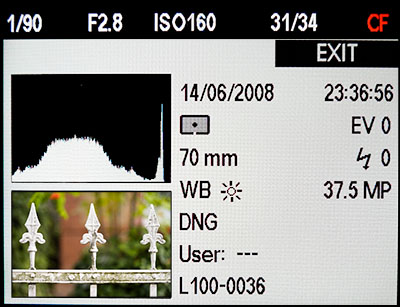
Performance and Speed
The S2 performs extremely fast in all areas of operation. The camera turns on immediately and is ready to shoot without delay. Focus is quick and accurate. The shutter release is responsive with an extremely short shutter lag. The mirror blackout feels about as short as a top 35mm DSLR, which makes it worlds better than just about any other medium format system that I've ever used. The mirror itself is very well damped, resulting in very little vibration in the body. Don't expect the classic THUD-CLUNK here with corresponding camera shake. And, of course, the Maestro processor makes easy work of image processing and display. After taking a shot, the image is displayed on the LCD faster than you can take your eye away from the viewfinder. As I mentioned earlier, the display speed comes courtesy of the hardware JPG engine built in to the Maestro chip. Capable of chewing through 160MP/sec, the engine renders a 37.5 MP DNG into a full resolution JPG preview in less than a quarter of a second. Yeah, that's really fast. So, when you zoom in, the image is already rendered at full size.


Church bell tower
S2 with 180mm, ISO 160, 1/1500th at f/4 View 100% crop Computing power (not in camera)
The S2 turns out very large files, 72MB apiece to be exact. You really need to be running the fastest machine you can get your hands on if you want to be doing anything besides sitting and waiting.
On this trip, I brought along my recently acquired Dell Precision M6400 mobile workstation, running Windows 7 64-bit. I was the only one on the trip that didn't have a MacBook Pro, but I'm okay with that. I won't get into a Mac vs. Windows debate because I do have a lot of praise for the Mac and I actually used Macs exclusively for a decade. I just find, personally, the PC to be better for my needs right now. Let's leave it at that for now.
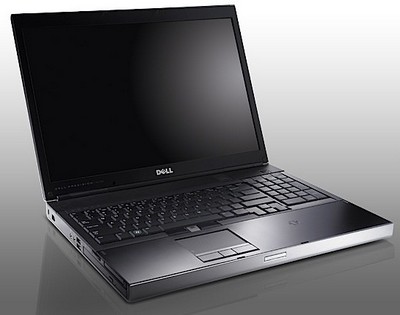
When gearing up for the S2, I knew that I'd need some serious computing power, but wanted some degree of portability. This didn't leave too many choices. The Dell offers some unique advantages on the hardware side. It comes with an Intel Extreme quad-core 2.53 Ghz CPU, holds up to16GB RAM in four slots, uses the fastest mobile video card, the Nvidia QuadroFX 3700M with 128 graphics cores and 1GB of DDR3 VRAM, holds two hard drives with on-board hardware RAID, a slot-load optical drive (up to BluRay writer) and offers lots of connectivity options with ExpressCard 54, eSATA, Firewire, Display Port, and plenty of USB ports. It also features an RGB-LED 1920x1200 LCD screen capable of displaying 100% AdobeRGB color gamut (most laptop displays only show about 70% sRBG). In my particular unit, I upgraded to two 256GB SSDs (solid state drives), configured in a RAID 0 (striped) array which is extremely fast, totally silent, and completely shock resistant. My 500GB "drive" reads and writes at over 300MB/sec. Of all the performance enhancements, SSDs will make the most noticeable difference. For the best info on SSD, I'd suggest checking out the computing site AnandTech.com.

Crucial SSDs

HD benchmark on my laptop using 2x SSDs in RAID 0 - Yes, that's over 300MB/sec
I have a Delkin ExpressCard 54 CF reader, which uses the PCI Express interface to get read speeds over 50MB/sec and which sits almost flush inside the EC slot. Combined with my 2x 256GB SSD RAID 0 array and quad-core CPU, I was able to download a full 16GB CF card into LR in 6 minutes, and render full previews in just under another 2 minutes. Granted, I was using Transcend 300X CF cards, not the newer 600X cards at the time, but it is still quite fast. What you don't want to do is use a USB reader, a slow computer, or have too little RAM. If you want to stick to Mac, I'd suggest either a 15 or 17" MBP with 8GB RAM, and a non-Apple SSD like the OCZ Vertex or Crucial 256GB models. Because of the large file sizes, I'd stay away from smaller drives in the 80-120GB range. You'll be relying on slow, spinning, external drives too much for working image storage.
On the desktop side, I'd recommend either an 8-core Mac Pro with lots of RAM or a Core i7 PC system. Make sure to get a fast video card because Adobe is starting to implement CUDA hardware acceleration for their latest applications. CS4 makes some use of video card acceleration, but I'm sure the upcoming CS5 will go even further. My other recommendation is to use the best display possible. I use Eizo monitors, which provide the highest-level of color accuracy.

Battery Life
The S2 uses a proprietary lithium ion battery which has a capacity of 7.4v 2150mAh and which yields a CIPA rating of 1000 shots. There is no battery door like on other systems. You flip the metal switch on the bottom of the camera to release the battery, then press up (in towards the camera body) lightly to take it out. This second light press on the battery itself keeps your expensive proprietary power cell from falling to the pavement. Pretty clever system actually. Loading the battery couldn't be easier. Just push a new battery in and it locks in place with a nice click. I didn't have much practice changing batteries as the charge lasted a really long time. Not Nikon D3 long, but much, much longer compared to say a Hassy or Phase camera.

S2 with 70mm, ISO 160, 1/350th at f/2.8
During my shooting, one battery lasted for about 600 shots, which means that somewhere in the neighborhood of 50GB of data moved through the camera on a single charge. There was a good amount of night shooting in there as well, with lots of 10 to 30 second exposures. This is usually a sure-fire way to drain a battery in a hurry, but the little battery indicator on the top OLED didn't seem to move much. I'd say for most people two batteries would cover just about any amount of shooting. For those going on extended trips into the wilderness, four batteries would do nicely to cover an entire week's worth of heavy shooting. And because the batteries are very small and light, I don't see this as an issue. Just be sure to carry the twelve 16GB CF cards you'll need to store all the images.

Wetzlar's stone bridge over the Lahn
S2 with 70mm, ISO 160, 1/750th at f/4.8 View 100% crop For those shooting extended studio and location fashion sessions, the Pro Charger makes some sense. It can charge two batteries simultaneously in the same time that the standard charger can recharge a single battery. Set one of these up in the studio and you are good to go, regardless of how fast you fire away.

Street scene - loads of detail and dynamic range
S2 with 70mm, ISO 160, 1/500th at f/6.7 Crop 1 |
Crop 2 ISO Range
The S2 offers an ISO range of 160 to 1250, with a Pull 80 setting. Using the Pull 80 setting will cut your dynamic range by one stop as the camera is really overexposing by one stop and clipping the highlights. So, for maximum quality, use ISO 160. As Dr. Zimmer discussed, there might be firmware updates in the future that extend the useable ISO range either by enhanced algorithms or by on-the-fly hardware changes. Our test cameras displayed an ISO range from 100 to 1600 and we were encouraged to only use 100 and 200. In reality, 100 corresponded with 160 and 200 was actually 320. The reality was that the early version of firmware that we were using didn't feature any high-ISO noise reduction, so shooting higher than these settings would tell us very little anyway. And while I didn't see any noise at 100 (160) or 200 (320), actual noise tests will have to wait until the camera is out with final firmware. Medium format digital has never excelled at high-ISO, so it will be interesting to see what the S2 will be able to do here.

And, let's not forget the very well implemented Auto ISO. Just like on the M9, you can set you maximum ISO value and minimum shutter speed. The camera will attempt to maintain your chosen shutter speed by ratcheting up the ISO until you hit your max ISO setting. In the S2, the minimum shutter value has been extended to 1/500th from the M9's 1/125th, which I think will prove useful for getting sharp, handheld shots.


Image quality
In my M9 review, I wrote that the per-pixel look of the M9 was very similar to the M8, which makes sense considering the M9 uses the same sensor architecture and the same lenses as the M8. Before I shot a single frame with the S2, my hope was that the images would have the same level of quality of my M8 or DMR, just with four times as many pixels. Well, this wasn't the case. The reality is that the S2 files don't look anything like M8, DMR, or M9 files on a per-pixel level. They look much, much better. While the M9 is a really great image maker, the S2 blows it away with regards to image quality. I don't mean that the S2 just has twice as many pixels as the M9. I mean to say that if you took an 18 MP crop from the S2 it would put the full capture of an M9 to shame. Yes, really.

Goose
S2 with 180mm, ISO 320, 1/500th at f/3.5 Crop 1 |
Crop 2 The S2 files are crisp and clean. There isn't the faintest trace of murkiness in fine details. CA is almost non-existent. Edges are clearly defined with no softness or haziness. Diagonals are precise with no stair stepping. Gradients are smooth. There is a complete lack of noise at low ISO, even into the shadows, but the files have amazing texture and subtlety to them. Yes, details are razor sharp, but transitions are just so gentle and graceful. Skin is rendered beautifully. Leaves on trees in the distance are clear and defined. Textures are perfectly rendered. Out of focus areas are buttery smooth.

Am I gushing too much? The S2 files are really quite marvelous to look at. I lost quite a bit of sleep on my trip, staying up late, just to ogle the images at 100% in Lightroom. It was actually a little addictive. Over two months later and I still find myself sneaking pixel peeps when no one is looking. Perhaps I need help. Or, maybe I just need an S2.

Nice dynamic range and great texture
S2 with 70mm, ISO 160, 1/1500th at f/4 View 100% crop Final Words (for now)
The S2 represents the first high-end digital camera system designed totally from the ground up. Without the need for legacy support and 100% digital from the start, Leica was free to maximize image quality and minimize body size. The lenses, which have been optimized for the sensor and don't require special software corrections, are arguably the best that Leica has ever made. When compared to other medium format systems, the S2 is faster, with better ergonomics and lighter weight, a superior LCD, a wider range of professional features like dual memory cards and WiFi capability, more rugged construction, and a more advanced and accurate AF system. It represents the first and only MF system to be completely weather sealed. Due to its flexibility, the S2 is as much at home in the rainforest capturing waterfalls as it is in the studio on a high-paced fashion shoot. The bottom line is that the S2 delivers on what it promises, which is to provide medium format digital quality with 35mm DSLR size and handling. To put it simply, the S2 offers ultimate quality with no sacrifice.

S2, shot with S2
S2 with 180mm, ISO 640, 1/250th at f/3.5
Labels: leica, Leica S2, review, S2